Editor's review
Icons can be used to visualize a particular task much more in just a single sight which is otherwise not achievable with any other means on a software. That’s why day by day huge deal of effort is being given on developing Icons. Here we are going to discuss about button icons and which one you should prefer in case you have not found out any one quite apt. As in any interface of a software buttons plays an important role there should not be any compromise in their elegancy of their creation. Instead of making your own icons and waste time or effort we suggest you blindly go for Large Button Icons 2011.1 for massive things you can find in it. This set of button icon with its promising looks definitely will transform the look of your user interface to great deal.
Large Button Icons happens to be an appropriate innovation that most software application designer carves for. It comprises of significant variety of icons that ranges from Turn On, Turn OFF, Attention, Refresh, Pin, $, 3D charts, @, etc. These set of buttons comes in sizes i.e. 16x16, 24x24, 48x48, 256x256 up to maximum of 512x512, which actually satisfies the name of this icon package. All the icons are supplied in disabled, highlighted and normal version that can meet the requirements of users at various parts. In different formats the image formats are available which includes ICO, PNG and BMP to name a few. For perfection each of the icons are created by professional artists, and from the sights of each and every icons faultlessness is the word that could be extorted.
So if you require the thing to make your application look amazing with big icons Large Button Icons is the one and only thing we could say about it. We give it 3 stars out of five on account of its overall usability and neat aesthetics.


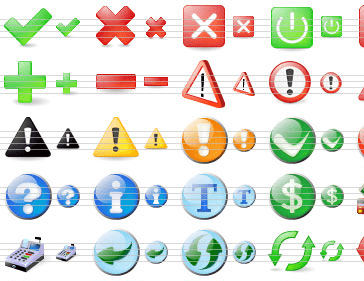
User comments